Airtel ranks among the largest telecom operators in India, serving with various offers, plans, and broadband connectivity services. Every day, various people either port their numbers to Airtel or look for new connections or SIM cards from the market. But in both situations, many Airtel users aren’t able to remember the Airtel phone number they are using. Again, the digital platform has made us dependent on devices for getting connected to others. In such situation, it has become tedious to remember the Airtel number at the time of getting a recharge or even when giving your number to someone.
Are you also facing the same situation? Not now. With Airtel, you can now visualize your Airtel number whenever you want with ease. Here is a list of different ways on how to check Airtel number in a hassle-free way.
Checking Airtel Mobile Number through USSD code:
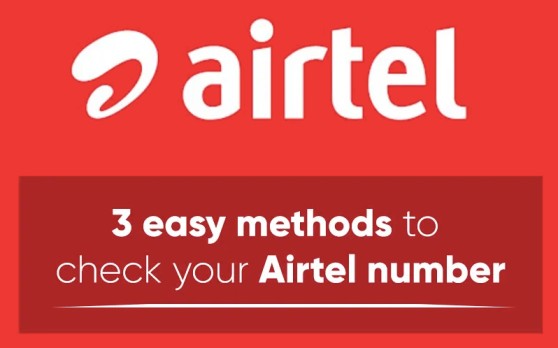
- Open your smartphone and open the dial pad.
- Dial the Airtel number check code *282# from your phone or registered number.
As soon as you dial the USSD code, the phone would automatically get disconnected and you shall receive your mobile number on the screen. Make sure you note down the number soon before clicking on OK button. This method can be used by the customers having iPhone, KaiOS, and Android phone. Apart from this code, the users can also dial the USSD Code *121*1# from their phone. On dialing this code, you shall receive a flash message. So, note down the number before you click on OK.
Checking Airtel mobile number through Airtel Thanks App:
The second way to Airtel no check is through Airtel Thanks App. Airtel has developed an application named Airtel Thanks App which can be used by the Smartphone users for learning about their Airtel numbers in detail. The app gives you detailed information about the number like prepaid validity, billing details, mobile number, and much more. Here are the steps to Airtel mobile number check through the app:
- Go to the Google Play Store App or App Store.
- Download the My Airtel app or Airtel Thanks App.
- Install the App and open it.
- Sign in the App by using your registered mobile phone number.
- You shall receive an OTP on entering the mobile phone number.
- Enter the OTP received in the App.
As soon as you enter the OTP, your Airtel account would open and you shall be able to know the basic details about your number like the mobile number, prepaid validity, balance details, etc. on the screen. This is the easiest method for Airtel SIM number check.
Checking Airtel mobile number through customer care:
Last but not least, the next option to check mobile number Airtel is through the customer care number. Airtel helps with customer care service number that works 24/7 for the customers. Here is how to check mobile number in Airtel with customer care:
- Open your mobile phone.
- Dial the customer care number 198 or 121 from your registered number.
- Click number “1” for mobile services.
An automated voice shall help you with all the details you want to know about your Airtel number like the phone number, mobile balance, validity, etc. Note your phone number when they give you and save it.
Hence, these were the various ways of Airtel own number check with ease.
Also Read :-
- Latest Vi Mobile Number Check Code
- Jio Free Data Miss Call Number
- BSNL Hello Tune
- 192.168.0.1 – 192.168.o.1