Do you want to know how to check EPF Balance Online? Here is guide to check PF balance online via UAN Portal Login. You can do EPF Online Transfer as well via UAN portal. Before we proceed to check ways to find out the EPF balance or EPF Online Transfer, let’s check out the what is meaning of EPF.
What is EPF – Employee’s Provident Fund ?
EPF (Employee’s Provident Fund) is nothing but the EPF balance, which you and your employer contribute to government of India every month. If you don’t know, you can check via your pay slip that how much PF (Provident Fund) you are contributing (or say withdrawn) from your salary. You can find out this thing via your pay slip or salary slip.
Its every employee’s right to check and withdraw money when needed from EPF. Also, for your knowledge, you get interest on your PF money as well, and Loan as well.
What is EPF Online Transfer?
Earlier, the Provident Fund system was offline mode, so you needed to visit PF office, fill the form and get it withdraw from your account. But since we have large number employees in India, now the system is purely Online.
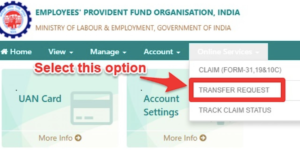
Government of India has made one good portal, called UAN Portal (https://unifiedportal mem.epfindia.gov.in/memberinterface/) where you can do now all work related to Provident Fund online. You can check EPF Balance online, make EPF Online Transfer to your bank account, KYC Update for UAN, UAN Login, UAN Registration etc things are now online via UAN Portal.
How many ways we can check EPF Online Transfer / EPF Balance Check?
As mentioned above, the large number of indian employees need multiple ways to address basic query related EPF balance check, EPF Online Transfer etc. Below are the 4 main ways you can check the EPF Online Transfer Balance available in your account.
- Via Online UAN Portal
- SMS Service of UAN
- M-Sewa Mobile App
- Miss call Service
Check EPF Balance Via Miss Call Service
The easiest way to check EPF balance online from your mobile is to use the miss call service of EPF. You just need to give a miss call on 011-22901406 numbers from your registered number.
Possibly this way won’t work for those who have not done KYC update with UAN. Yes, you need to update your KYC and your latest mobile number with your UAN Portal profile. So, may be it won’t work for first time user but will work for those who have done KYC Updated.
Check EPF Balance via SMS
Again, this is for those have done KYC update with UAN portal, can check their EPF Online balance via Sms service. You just need to send SMS in this format >> EPFOHO UAN ENG and send it to 7738299899. This way you will get instant information about your latest EPF balance.
EPF Online Transfer Via UAN Portal
You can view your latest EPF balance via UAN portal via using your UAN number and Password. This is for those who have UAN registered.
If you have not register online for UAN and want to check EPF balance, you need to register with UAN portal online with your 12 digit UAN number/PF account number, Aadhar card or pan card number, name, date of birth, mobile number and email id.
After registering with UAN portal, you will get all information of your Provident fund online.
EPF Online via m-Sewa Mobile App
For those who are not comfortable with EPF Portal or UAN portal, can use Mobile app of EPF department. Below are the steps to check EPF Online transfer via m-sewa app.
- Download m-Sewa app from the Google play store.
- Click on Employee Member’s Option and enter your 12-digit UAN number.
- Choose balance/passbook option from the dropdown.
- Enter your register mobile number.
- Select the EPF Passbook option to view the Statement of last 7 month.
- Done.
If you have entered correct detail as mentioned above, you can see your PF balance online on your mobile screen.
Hope this article helps and get you find your EPF balance online.