Are you a new customer to Vodafone Idea? If you are have recently purchased a new VI (Vodafone Idea) sim card, it might be difficult for you to remember your new number, especially when you are looking forward for a recharge or when you have to give your number for some essential work. But all these comes to an end with VI as there are plenty answers to how to check my VI number here.
Yes, the users of VI can now check their numbers online with the help of the application or through the USSD codes. Not only the number, you can also check the validity, data, mobile balance, and much more by these methods. Thinking how is this possible? Let’s go with a step-by-step method to make it easier to understand.
Checking VI mobile number with USSD Code
This might surprise you, but you can now get your VI mobile number check code with the help of the USSD (Unstructured Supplementary Service Data) Code. The USSD code can instantly help you with the mobile number. With the help of the USSD code, it becomes easier to get the detailed information regarding various services. But it is important to use a proper or right code to get the correct information. Again, even the telecom operators have unique set of USSD Codes for various services. So, here are the steps to find your VI number with the help of USSD Code.
- Open your mobile phone and open the phone dialer application.
- Dial *199# using your VI Sim card.
Once you dial this code, a flash message would appear on the smartphone’s screen revealing your VI number. Additionally, it would also show other USSD codes through which you will be able to know other details of your number like the data usage, balance, etc. As soon as you click on the OK tab, the message would disappear. So make sure you note down the number before clicking on OK. Another alternate number or USSD code for checking your VI number is *111*2#.
Currently Available Vi number check USSD codes
| Vi Mobile Number Check USSD Code (New Users) | *131*1# |
| Vodafone Vi Number Check Code (Old Users) | *111*2# |
Checking VI mobile number through VI App
This is another answer to how to check your VI mobile number check code. With the help of the telecom operator, it becomes easier to know your VI number. However, before checking your number through this method, it is necessary to note down your mobile number through the above USSD code method. Here is how you can check your VI mobile number online.
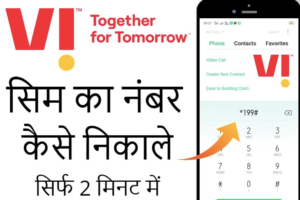
- Open your smartphone and go to Google Play Store app.
- Search for VI App.
- Click on Download option and download the app.
- Install the VI app on your smartphone.
- Open the application and log in the VI app using your mobile number.
- You will receive an OTP on the registered mobile number.
- Enter the OTP and log in.
Once you enter the app, the home screen would reveal your VI mobile number. Every time you want to know your mobile number, you simply have to open this VI app and get your number displayed right on the home screen.
Checking VI mobile number through customer care
Can I know my VI number check code? Yes, this is what you need to tell to the VI customer care to know your VI number. All you need to do is call the customer executive through the IVR or Interactive Voice Response. Here is how you can do so:
- Take your mobile phone and dial 198 or 199.
- Select the language of your preference.
- Select the first option that is Option 1.
- Wait till the IVR reveals your mobile balance details.
- Once the details are over, from the list of various services, select option 4.
On selecting option 4, you would be directed to the customer care executive. The customer care executive will than provide you with all the details you want to know including your mobile number.
Checking your VI number online:
To know your VI number online, it is essential to have an internet connection on your mobile phone. Again, you should have also noted your number before through the USSD code method before starting with this method. Here are the steps you have to follow to know your VI mobile number:
- Go to internet explorer.
- Open the official website of VI, myvi.in.
- Click on the option sign in on the top of the menu.
- Sign in using the VI number.
- Once you sign in to your VI account, reach to your dashboard.
The dashboard would reveal all the details regarding your VI account like your VI mobile number, balance, data, etc.
No matter whether you are holding a prepaid VI number or postpaid VI number, all these different ways of knowing your VI number are possible. You can also dial the VI Sim Card number quick code on your mobile phone and receive a flash message with your mobile number.
Also read :-