Vodafone has been among the largest telecom service providers in India. Again, the merger of Vodafone and Idea has increased the number of subscribers. However, at times, it might be difficult for the users to remember their mobile numbers. And VI that is Vodafone Idea has come up with various solutions to how to know Vodafone number for such SIM card users.
Through this post, we shall learn the different methods for how to check mobile number in Vodafone. Again, all these methods would help in getting the mobile phone number and other essential details like the available balance, data balance, validity, etc. So, let’s check all the methods one after the other.
Getting your Vodafone number via VI App
The very first method for Vodafone no check is through the VI App. But to check your Vi mobile number through this method, it becomes essential to have your mobile number handy or written somewhere. Here are the steps to follow by using the VI App.
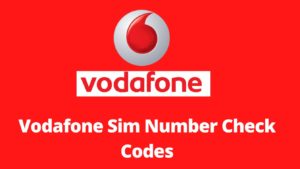
- Open your smartphone and go to Google Play Store app.
- Search for VI App.
- Click on Download option and download the app.
- Install the VI app on your smartphone.
- Open the application and log in the VI app using your mobile number.
- You will receive an OTP on the registered mobile number.
- Enter the OTP and log in.
Once you type the OTP you have received on your phone, the home screen would open up and your mobile number would be on the screen. So, whenever you want to know the mobile number, just open the VI App and you shall get the number in front of you.
Getting your Vodafone number via USSD Code
Vodafone or say Vodafone Idea has a particular USSD code through which the VI users can check their VI or Vodafone number. Here is how you can use the Vodafone number check code for having your mobile number. All you have to do is open your mobile phone and dial the number *199# and give a call. Once you call, the call would automatically get disconnected and you shall receive a flash message on your screen. Before you press OK make sure you note down the mobile number. Another number used for getting the mobile phone is *111*2#.
Getting you Vodafone number via VI website
If you are not having sufficient balance, you can also go for Vodafone mobile number check through the official website of VI. This method can be carried out through online connection on other mobile phones or even through laptops and computers. Here are the steps you need to follow.
- Go to internet explorer.
- Open the official website of VI, myvi.in.
- Click on the option sign in on the top of the menu.
- Sign in using the Vodafone Idea number.
- Once you sign in to your VI account, reach to your dashboard.
The dashboard would give you your mobile phone number with ease. Again, before starting with this method you need to have your mobile phone number handy. Once you log in with the registered number, you can always have it on the screen whenever you need it.
Henceforth, these were some of the answers for how to check mobile number in Vodafone. Apart from all these, you can also go for Vodafone number check through the customer care of Vodafone. For this, the users need to call the VI customer care by dialing numbers 199 or 198 from their registered users. When the call is received, dial 4 and the customer care executive would be there on line to help you with your mobile phone number.
Also Read :-
- Jio Free Data Miss Call Number
- Airtel Call History for the Last 6 Months
- Unlock Airtel SIM Card with Airtel PUK Code
- Airtel APN Settings for Fast Internet