If you have a saving account in any bank, you must be aware of the CIF number. Like the account number, IFSC code, MICR code, you will also receive the CIF number when you open an account in the bank. Like all other banks, even for the State Bank of India, we have a CIF number. The CIF number SBI can be found in many different ways. If you don’t have your CIF number or are unable to find it, then this article can be very helpful for you.
What is the CIF number in SBI?
If you are not aware of what is CIF number in SBI, then CIF stands for Customer Information File.
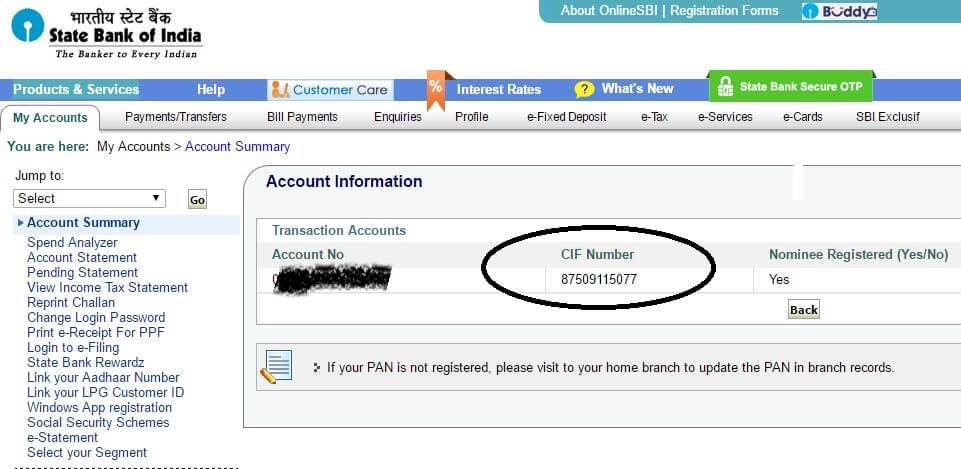
Different ways to Get CIF number of SBI online:
If you are worried about how to get CIF number of SBI through SMS or other online ways, then you will have to continue reading this article.
Get a CIF number through Internet Banking:
You can easily find your CIF number through an internet banking facility. All you need to do is just visit the official website of SBI. Now, login into your account with the help of your internet banking username and password. In the account summary section, you will have to click on Nominee and PAN details. You can find the CIF number on that tab. It is very simple to find the CIF number this way.
Also Read – How to Activate SBI Debit Card ATM PIN Online? – Guide
Get CIF number through SMS:
One of the best and most simple ways to get the SBI CIF number is through SMS. Yes, if you do not have an internet banking username and password, and if you have registered your email id with the bank account, then you can get theSBI CIF number by SMS.You will have to send an SMS requesting the e-statement. You will have to send the SMS only through the registered mobile number, and only then will you be able to receive the email along with the statement.
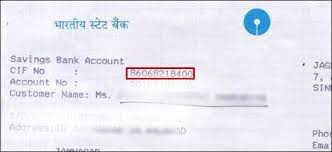 When you open your e-statement, you can easily find the CIF number on the statement. This is the way of getting a CIF number by SMS, and there is no other way where the CIF number will be directly sent to your mobile number. So, try this method only if you have your email ID registered at the bank.
When you open your e-statement, you can easily find the CIF number on the statement. This is the way of getting a CIF number by SMS, and there is no other way where the CIF number will be directly sent to your mobile number. So, try this method only if you have your email ID registered at the bank.
Get a CIF number through the YONO app:
If you are still not sure about how to find CIF number online, then you can try the YONO app. If you do not have the YONO app on your mobile, then you can easily download it from the play store. You just need to login into the YONO app with the help of the credentials. Once you log in, just click on the service tab, and under the service tab, you will find the online nomination. You will now be redirected to another page, where you will have to click on Account Type and then Transaction Account. Finally, you will have to select the account number, and then you will find the CIF number.
These are some of the simple ways to find the CIF number SBI online. You will also be able to get the CIF offline; with the help of a passbook, you can check out the CIF number. So, now you can easily get your CIF number of SBI online.
Also Read:-
- What is the Lien Amount in SBI and How to Clear the Lien Amount?
- How To Calculate GST On Gold and Gold Jewellery?