Are you looking for applying for home loan from SBI? SBI (State bank of india) is india’s biggest public sector bank with more than 2.5 lac employees and more than Rs. 385,338 crore of Revenue. With such large coverage, more people trust only SBI in india for their banking and for their financial help. Recently, after taking over YES Bank, SBI’s valuation increased like never before.
SBI gives one of the cheapest home loan in india, offers very less and attractive interest rate loan for your dream home. But many people faces difficulty in applying home loan in sbi as SBI has very low marketing team and one has to contact SBI Branch to know more about home loan or to apply for home loan.
Different ways to Apply For SBI Home Loan
One can apply for home loan in state bank of india via multiple ways. As mentioned above, such largest bank has many ways to address their customers. Below are the ways you can apply for new home loan in SBI.
- Via Visiting Nearest SBI Branch
- Official Website of SBI
- Yono App (SBI Mobile banking app)
- Via State Bank of India ATM
Documents needed to apply for Home Loan Approval
There are many documents which your bank can ask for, but below are some of the basic documents your bank will ask for when you apply for new home loan.
- Dully filled Application Form
- 2 passport photos of applicant and co-applicant
- PAN Card and Aadhaar Card photo copy
- 2 Years ITR or Form 16
- 6 months salary Bank account statement
- Valuation and TIR Report
Apply for Home Loan via SBI Branch
To apply via offline mode, you just need to visit the nearest SBI Branch with the above mentioned documents. SBI branch manager will help you with the other formalities as well like filling application form, managing your documents, valuation of your new purchased home etc.
Apply From SBI Home Loan via Official Website
You can use the SBI’s official website to apply for home loan. Below are the steps you can follow to apply online for new home loan.
Step 1 – Visit the official website of SBI Home Loan
Step 2 – Enter all the required fields of your property, your income source extra.
Step 3 – Click on “Get Home Loan Quote”
Step 4 – You will receive the loan quote on your email id you mentioned.
Step 5 – Go to SBI branch for home loan approval.
Also Read – How to Open Demat Account in SBI?
Apply for SBI home loan Via Yono APP
If you are not comfortable with the above mentioned steps, you can apply via SBI’s YONO App. Below are steps to apply for home loan via SBI Yono App.
Step – 1 Download SBI Yono app from Google play store or apple store.
Step 2 – Sign in to app.
Step 3 – Go to Home loan section.
Step 4 – Enter all the required details like work details, employer details, income details etc.
Step 5 – Enter your co-applicant details (if you have co-applicant). It is advisable to have co-applicant as your wife or someone from your family to get easy loan approval and for Loan Subsidy as well.
Step 6 – Select the Loan amount and loan tenure.
Step 7 – You will be shown your approx. monthly EMI for home loan.
Step 8 – Proceed to next step, you will be displayed interest rate and other thing on your screen.
SBI Home Loan Interest Rate
SBI’s interest rate for home loan are starting from 6.80% to 11%. They have different interest rate structure for salaried person, self-employed and for loan against property and much more.
Below is structure table for Interest rate for SBI Home loan for salaried person, do check out.
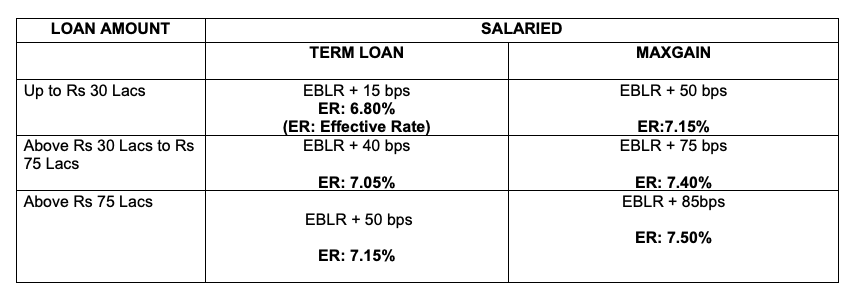
Here on this link you can check the detail interest rate chart for state bank’s home loan.
How much time it takes to get loan disbursement after application?
If your loan is approved and you hold no query from home loan department, you will get loan disbursement within 3 – 10 days of loan sanction letter.
Also, Loan disbursement applicable on the construction level of your property and the valuation of the property at the time of approval. You can request for loan disbursement in parts as your under construction building works complete.
I have some queries, where can i ask online?
You can contact to SBI’s Home Loan department or customer care of State bank of india. Below are the customer care details fo SBI.
Email address – customercare@sbi.co.in
Customer care number – 1800 425 3800.
Hope the above details helps you to apply sbi home loan online. If you have any query, you can comment below for more help.
P.s – Using your SBI Debit Card at ATM also you can apply for new SBI Home Loan.